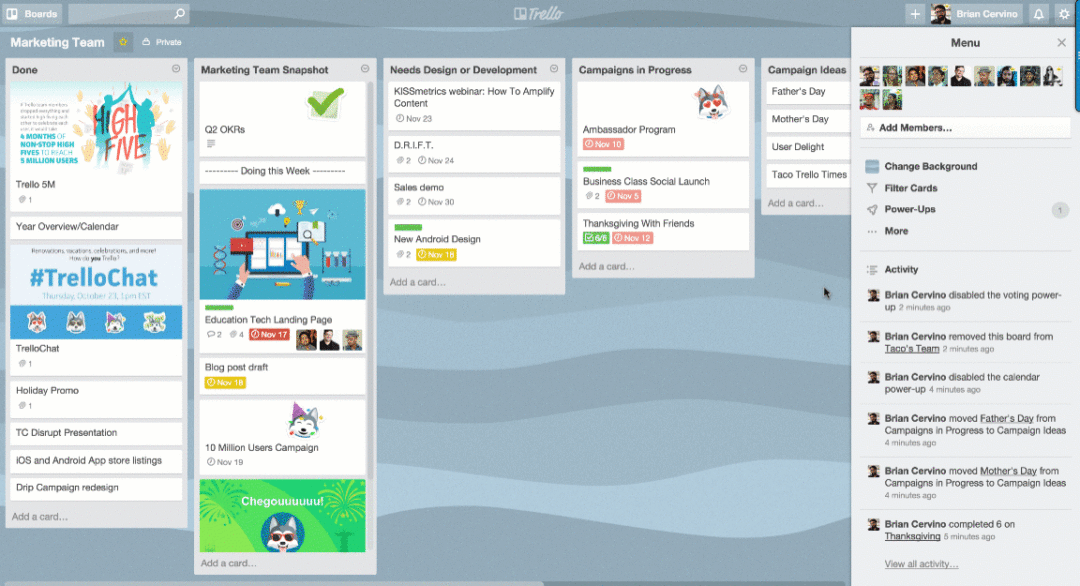Using Trello To Manage Your Marketing
At first sight, Trello appears to be overly simple. But that’s the beauty of it. Many tools are just too complex to setup and learn, so consequently people stop using them. But don’t let this simplicity deceive you. Underneath, Trello is an incredibly flexible tool, and can be applied to a huge number of tasks which are quick to setup and easy to manage.
A quick intro
Trello is a drag and drop board for creating lists, managing processes, organising information and connecting teams, tools and processes. It has a free option which offers plenty of functionality to get familiar with it’s features and how to use it to suit your needs.
How to use Trello for organising your marketing
Over the next few weeks, I’ll run through a number of ways Trello can be used to set up simple processes that will help you save time and stay super organised. Today, I’ll show you how to use it to easily collect ideas and articles that I use to create blog content and social posts. This will help you to develop multiple pieces of content, while staying organised and managing your regular blog and social posts.
Getting started
1.Create a Trello account – https://trello.com/
2.Take a quick look around and watch Trello’s quick start walkthrough –https://trello.com/guide/board_basics.html
3.Create a simple idea and process board.
This can be private to you, or can be shared with others to contribute and commit to tasks. Here’s how to add people to your board – http://help.trello.com/article/717-adding-people-to-a-board
Inside the board, you can add lists to organise your ideas and content plans. A good way to get started is to set up some ideas list to add web pages and articles you find.
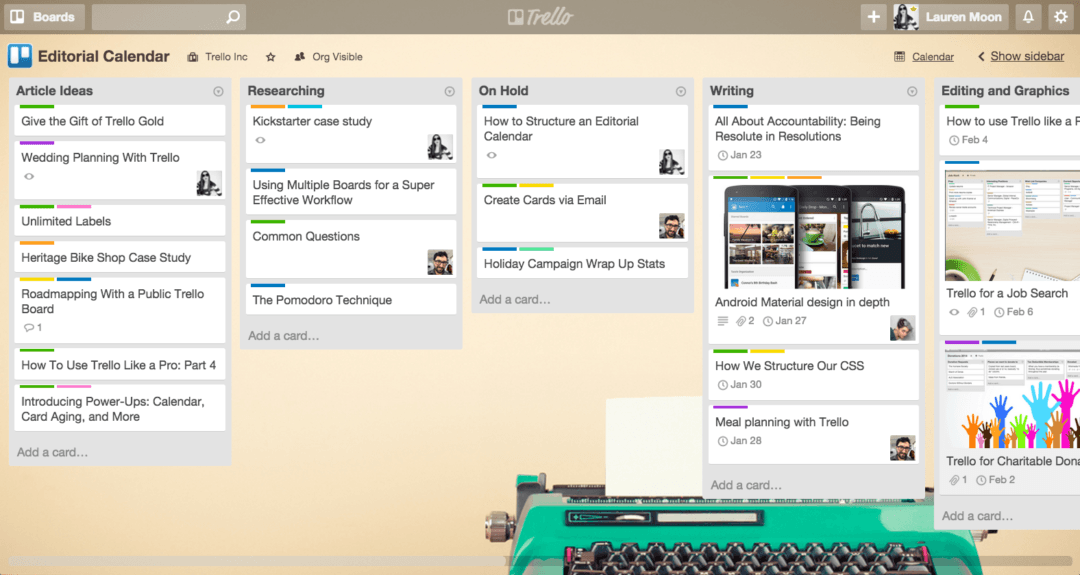
To then prioritise these, you can then create some simple process lists – something like idea, in progress, in review, published, or divide them out by where they will be published – Twitter, Facebook, LinkedIn, Blog, YouTube.
You get the idea. The beauty of Trello is that it’s flexible, so it can be set up in a way that works for you. Here are a couple of examples of how marketing teams use theirs – Content Planning Calendar, Blog Post Ideas.
Easy ways to add ideas into Trello
Now your setup, you can begin to add links and articles as you find them anywhere online. Rather than opening and manually creating and and saving every time, here are some handy links to the best one-click shortcuts:
Trello email links straight to a card
Coming soon…
Over the next few weeks I’ll adding more tips and advice on how to use Trello to streamline your marketing efforts. I’ll also be adding more useful tools that are great for SME’s to get better results and save time.
If you have any questions or need help to get more value from your marketing, you can get in touch using the form below or email hello@piernine.co